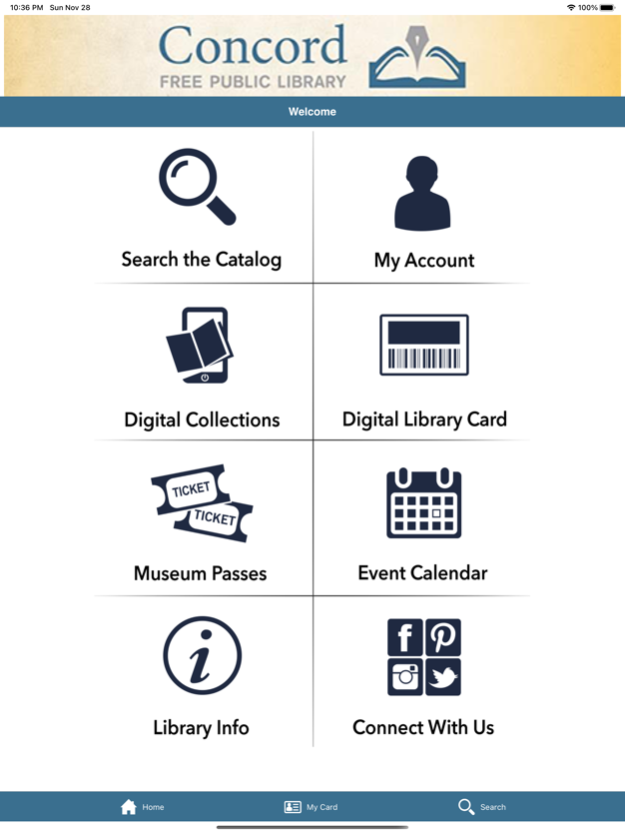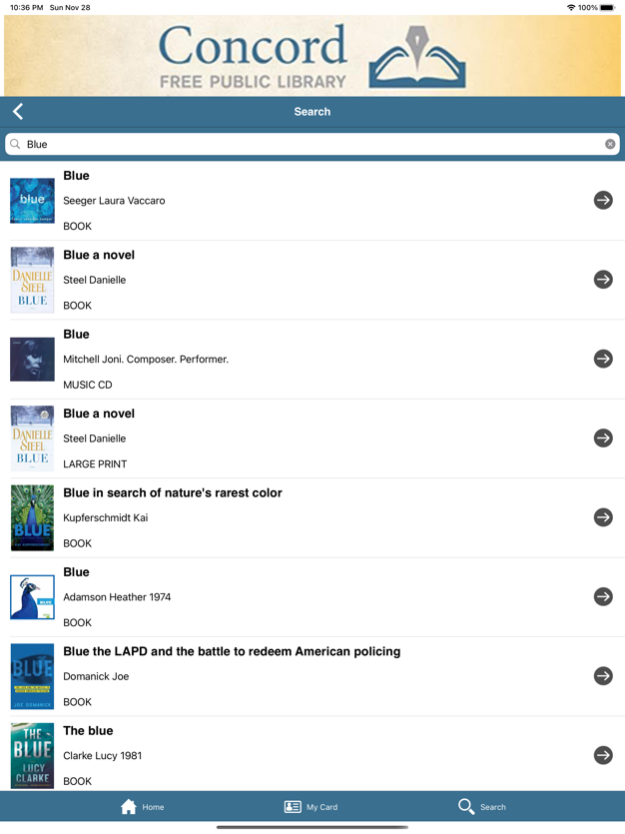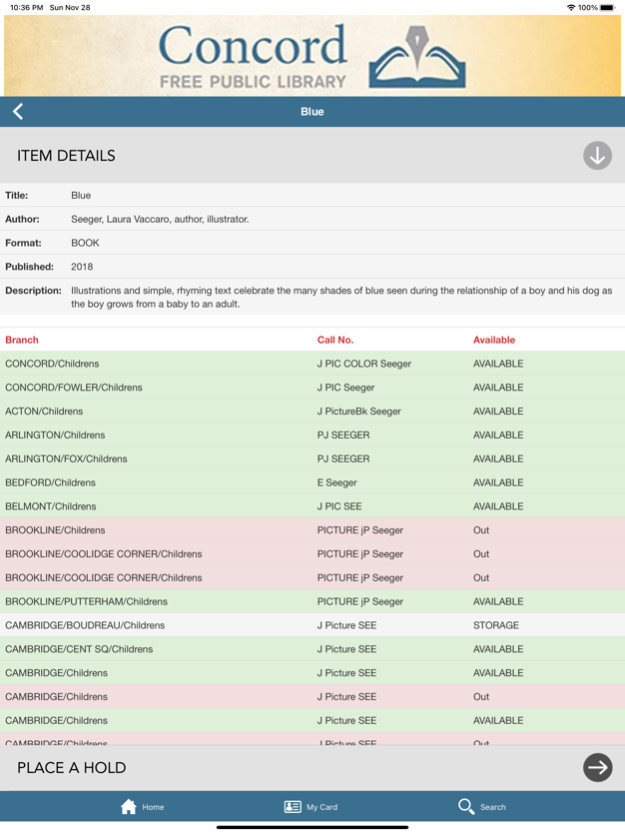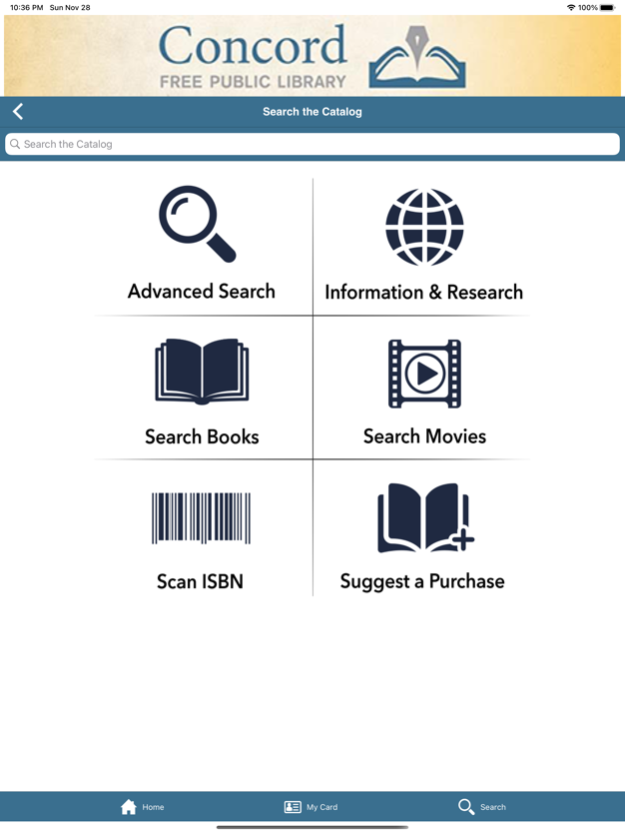Minuteman Library Network 2.0.11
Free Version
Publisher Description
With the Minuteman Library Network app you can:
· Search the Minuteman catalog and place holds
· Renew checkouts and freeze holds in your account
· Enable your personal digital card on your phone
· Explore your library’s digital collections of eBooks, Digital audiobooks, Digital video, Digital magazines and more
· Browse new and noteworthy titles
· Connect with your library with one touch calling, contact forms and social media
· See your library’s calendar of events
Serving the following Minuteman Libraries:
Acton Memorial Library
Arlington / Robbins Library
Ashland Public Library
Bedford Free Public Library
Belmont Public Library
Brookline / Public Library of Brookline
Cambridge Public Library
Concord Free Public Library
Dean College / E. Ross Anderson Library
Dedham Public Library
Dover Town Library
Framingham Public Library
Framingham State University/ Henry Whittemore Library
Franklin Public Library
Holliston Public Library
Lasell College / Brennan Library
Lexington / Cary Memorial Library
Lincoln Public Library
Maynard Public Library
Medfield Public Library
Medford Public Library
Medway Public Library
Millis Public Library
Natick / Morse Institute Library
Needham Free Public Library
Newton Free Library
Norwood / Morrill Memorial Library
Pine Manor College / Annenberg Library
Regis College Library
Sherborn Library
Somerville Public Library
Stow / Randall Library
Sudbury / Goodnow Library
Waltham Public Library
Watertown Free Public Library
Wayland Public Library
Wellesley Free Library
Weston Public Library
Westwood Public Library
Winchester Public Library
Woburn Public Library
Feb 10, 2024
Version 2.0.11
Bug Fixes and Improvements
About Minuteman Library Network
Minuteman Library Network is a free app for iOS published in the Kids list of apps, part of Education.
The company that develops Minuteman Library Network is Minuteman Library Network, Inc. The latest version released by its developer is 2.0.11.
To install Minuteman Library Network on your iOS device, just click the green Continue To App button above to start the installation process. The app is listed on our website since 2024-02-10 and was downloaded 22 times. We have already checked if the download link is safe, however for your own protection we recommend that you scan the downloaded app with your antivirus. Your antivirus may detect the Minuteman Library Network as malware if the download link is broken.
How to install Minuteman Library Network on your iOS device:
- Click on the Continue To App button on our website. This will redirect you to the App Store.
- Once the Minuteman Library Network is shown in the iTunes listing of your iOS device, you can start its download and installation. Tap on the GET button to the right of the app to start downloading it.
- If you are not logged-in the iOS appstore app, you'll be prompted for your your Apple ID and/or password.
- After Minuteman Library Network is downloaded, you'll see an INSTALL button to the right. Tap on it to start the actual installation of the iOS app.
- Once installation is finished you can tap on the OPEN button to start it. Its icon will also be added to your device home screen.